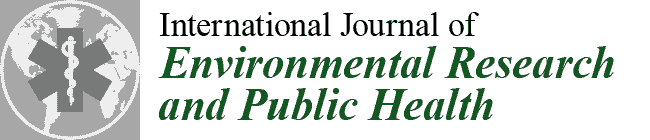A Mobile App to Optimize Social Participation for Individuals with Physical Disabilities: Content Validation and Usability Testing
Abstract
:1. Introduction
The OnRoule App
2. Material and Methods
2.1. Participants
2.2. Data Collection and Analysis
3. Results
3.1. Balance between Amount and Relevance of Information
3.2. User-Friendliness
3.3. Potential Use of the App
3.4. Observation of Tasks
4. Discussion
4.1. Validation of Content and Usability Using a User-Centered Design
4.2. Optimizing Social Participation
4.3. Study Limitations and Future Directions
5. Implications
6. Conclusions
Author Contributions
Funding
Institutional Review Board Statement
Informed Consent Statement
Data Availability Statement
Acknowledgments
Conflicts of Interest
Appendix A. Observation Checklist *
| Steps | Able to Do Right Away | Able to Do with Some Difficulty (Errors, Comments) | Unable to Do (Requires Assistance) | |
|---|---|---|---|---|
| 1 | Clicks “Register” | |||
| 2 | Verbally mentions all the information and puts it in the appropriate category | |||
| 3 | Chooses a mobility aid | |||
| 4 | Chooses information on accessibility | |||
| 5 | Clicks “Next” between each page | |||
| 6 | Selects a profile picture or skip step | |||
| 7 | Clicks “Accept” | |||
| Comments (e.g., using external resources such as Google, facial expressions, body language): | ||||
| Steps | Able to Find Right Away | Able to Do with Some Difficulty (Errors, Method of Access, Comments) | Unable to Do (Requires Assistance) | |
|---|---|---|---|---|
| 1 | Clicks “Find a place” | |||
| 2 | Clicks “Food” | |||
| 3 | Clicks “Restaurants” | |||
| 4 | Clicks “View” (beside Boston Pizza) | |||
| 5 | Clicks “Comments” | |||
| 6 | Clicks “Photos” | |||
| 7 | Clicks “Parking” | |||
| Comments: | ||||
| Steps | Able to Find Right Away | Able to Do with Some Difficulty (Errors, Method of Access, Comments) | Unable to Do (Requires Assistance) | |
|---|---|---|---|---|
| 1 | Returns to “Home Page” (by clicking arrows) | |||
| 2 | Clicks on menu tab (top right) | |||
| Comments: | ||||
| Steps | Able to Do Right Away | Able to Do with Some Difficulty (Errors, Comments) | Unable to Do (Requires Assistance) | |
|---|---|---|---|---|
| 1 | Goes back on “Home Page” (by clicking the arrow) | |||
| 2 | Clicks on “Add a location” | |||
| 3 | Verbally mentions all the information and puts it in the appropriate category | |||
| 4 | Clicks “Next” after each step | |||
| 5 | Clicks on a star for the 3 categories (clicks on appropriate icon) | |||
| 6 | Adds a picture (clicks on appropriate icon) | |||
| 7 | Clicks “End” | |||
| Comments: | ||||
| Steps | Able to Do Right Away | Able to Do with Some Difficulty (Errors, Comments) | Unable to Do (Requires Assistance) | |
|---|---|---|---|---|
| 1 | Clicks “Return to Home Page” | |||
| 2 | Clicks “My network” (can receive help to click on the icon) | |||
| 3 | Clicks “See more” | |||
| 4 | Clicks “Follow” beside “Philippine Lalou with guide dog” | |||
| Comments: | ||||
Appendix B. Examples of Pages of OnRoule App *




References
- Levasseur, M.; Richard, L.; Gauvin, L.; Raymond, É. Inventory and analysis of definitions of social participation found in the aging literature: Proposed taxonomy of social activities. Soc. Sci. Med. 2010, 71, 2141–2149. [Google Scholar] [CrossRef] [Green Version]
- World Health Organization. International Classification of Functioning, Disability and Health: Icf; World Health Organization: Geneva, Switzerland, 2001. [Google Scholar]
- Dalgard, O.S.; Lund, H. Psychosocial risk factors and mortality: A prospective study with special focus on social support, social participation, and locus of control in Norway. J. Epidemiol. Community Health 1998, 52, 476–481. [Google Scholar] [CrossRef] [PubMed] [Green Version]
- Hyyppa, M.T.; Maki, J. Social participation and health in a community rich in stock of social capital. Health Educ. Res. 2003, 18, 770–779. [Google Scholar] [CrossRef]
- Lindstrom, M.; Moghaddassi, M.; Merlo, J. Individual self-reported health, social participation and neighbourhood: A multilevel analysis in Malmo, Sweden. Prev. Med. 2004, 39, 135–141. [Google Scholar] [CrossRef] [PubMed]
- Berkman, L.F.; Kawachi, I.; Glymour, M.M. Social Epidemiology, 2nd ed.; Oxford University Press: New York, NY, USA, 2014. [Google Scholar]
- Shandra, C.L. Disability and social participation: The case of formal and informal volunteering. Soc. Sci. Res. 2017, 68, 195–213. [Google Scholar] [CrossRef] [PubMed]
- McPhedran, S. Regional living and community participation: Are people with disability at a disadvantage? Aust. Soc. Policy 2010, 9, 111–135. [Google Scholar]
- Mithen, J.; Aitken, Z.; Ziersch, A.; Kavanagh, A.M. Inequalities in social capital and health between people with and without disabilities. Soc. Sci. Med. 2015, 126, 26–35. [Google Scholar] [CrossRef] [Green Version]
- Schur, L.; Adya, M. Sidelined or mainstreamed? Political participation and attitudes of people with disabilities in the united states. Soc. Sci. Q. 2013, 94, 811–839. [Google Scholar] [CrossRef]
- Hästbacka, E.; Nygård, M.; Nyqvist, F. Barriers and facilitators to societal participation of people with disabilities: A scoping review of studies concerning european countries. Alter 2016, 10, 201–220. [Google Scholar] [CrossRef]
- Ravesloot, C.; Seekins, T.; Young, Q.R. Health promotion for people with chronic illness and physical disabilities: The connection between health psychology and disability prevention. Clin. Psychol. Psychother. 1998, 5, 76–85. [Google Scholar] [CrossRef]
- Rimmer, J.H.; Rowland, J.L. Health promotion for people with disabilities: Implications for empowering the person and promoting disability-friendly environments. Am. J. Lifestyle Med. 2008, 2, 409–420. [Google Scholar] [CrossRef]
- Silva, F.C.; Sampaio, R.F.; Ferreira, F.R.; Camargos, V.P.; Neves, J.A. Influence of context in social participation of people with disabilities in brazil. Rev. Panam. Salud Publica 2013, 34, 250–256. [Google Scholar]
- Radomski, M.V.; Latham, C.A.T. Occupational Therapy for Physical Dysfunction, 7th ed.; Lippincott Williams & Wilkins: Philadelphia, PA, USA, 2014. [Google Scholar]
- Noreau, L.; Fougeyrollas, P.; Boschen, K. Perceived influence of the environment on social participation among individuals with spinal cord injury. Top. Spinal Cord Inj. Rehabil. 2002, 7, 56–72. [Google Scholar] [CrossRef]
- Heijnders, M.; Van Der Meij, S. The fight against stigma: An overview of stigma-reduction strategies and interventions. Psychol. Health Med. 2006, 11, 353–363. [Google Scholar] [CrossRef]
- Vetto, J.T.; Dubois, P.M.; Vetto, I.P. The impact of distribution of a patient-education pamphlet in a multidisciplinary breast clinic. J. Cancer Educ. 1996, 11, 148–152. [Google Scholar] [PubMed]
- Ruxwana, N.L.; Herselman, M.E.; Conradie, D.P. ICT applications as e-health solutions in rural healthcare in the eastern cape province of South Africa. Health Inf. Manag. 2010, 39, 17–29. [Google Scholar] [CrossRef] [Green Version]
- Blanchette-Dallaire, C. L’accessibilité humaine: La diversité au premier plan. Proceedings of the Colloquim For an Inclusive City: Innovations and Partnerships. J. Hum. Dev. Disabil. Soc. Chang. [Revue Développment humain, handicap, et changement social] 2019, 25, 205–207. [Google Scholar]
- Darcy, S.; Green, J.; Maxwell, H. I’ve got a mobile phone too! Hard and soft assistive technology customization and supportive call centres for people with disability. Disabil. Rehabil. Assist. Technol. 2017, 12, 341–351. [Google Scholar] [CrossRef] [PubMed]
- Reinkensmeyer, D.J.; Blackstone, S.; Bodine, C.; Brabyn, J.; Brienza, D.; Caves, K.; DeRuyter, F.; Durfee, E.; Fatone, S.; Fernie, G. How a diverse research ecosystem has generated new rehabilitation technologies: Review of nidilrr’s rehabilitation engineering research centers. J. Neuroeng. Rehabil. 2017, 14, 109. [Google Scholar] [CrossRef] [Green Version]
- Tu, M.-H.; Chang, P.; Lee, Y.-L. Avoiding obsolescence in mobile health: Experiences in designing a mobile support system for complicated documentation at long-term care facilities. Comput. Inform. Nurs. 2018, 36, 501–506. [Google Scholar] [CrossRef]
- Boulos, M.N.; Brewer, A.C.; Karimkhani, C.; Buller, D.B.; Dellavalle, R.P. Mobile medical and health apps: State of the art, concerns, regulatory control and certification. Online J. Public Health Inform. 2014, 5, 229. [Google Scholar]
- Auger, C.; Leduc, E.; Labbé, D.; Guay, C.; Fillion, B.; Bottari, C.; Swaine, B. Mobile applications for participation at the shopping mall: Content analysis and usability for persons with physical disabilities and communication or cognitive limitations. Int. J. Environ. Res. Public Health 2014, 11, 12777–12794. [Google Scholar] [CrossRef]
- Smith-Jackson, T.; Nussbaum, M.; Mooney, A. Accessible cell phone design: Development and application of a needs analysis framework. Disabil. Rehabil. 2003, 25, 549–560. [Google Scholar] [CrossRef] [PubMed]
- Griffin, N.; Kehoe, M. A questionnaire study to explore the views of people with multiple sclerosis of using smartphone technology for health care purposes. Disabil. Rehabil. 2018, 40, 1434–1442. [Google Scholar] [CrossRef] [PubMed]
- McClelland, G.T.; Fitzgerald, M. A participatory mobile application (app) development project with mental health service users and clinicians. Health Educ. J. 2018, 77, 815–827. [Google Scholar] [CrossRef]
- Crowdsourcing. Available online: https://www.merriam-webster.com/dictionary/crowdsourcing (accessed on 6 January 2020).
- Jaccede. Available online: https://www.jaccede.com/en/ (accessed on 11 January 2020).
- Wheelmap. Available online: https://wheelmap.org/ (accessed on 11 January 2020).
- Woussoul. Available online: http://www.woussoul.org (accessed on 23 January 2020).
- AccessNow. Available online: https://accessnow.me/ (accessed on 6 January 2020).
- Access Earth Limited Access earth. Available online: https://access.earth/ (accessed on 6 January 2020).
- Onroule. Available online: http://onroule.org/en/ (accessed on 6 January 2020).
- Paquin, S. Améliorer la Participation Sociale des Personnes à Mobilité Réduite: Identification des Besoins à Intégrer Dans Une Application Mobile; Université de Montréal: Montréal, QC, Canada, 2019. [Google Scholar]
- Greco, G. The nature of accessibility studies. J. Approx. Theory 2018, 1, 205–232. [Google Scholar] [CrossRef]
- Al-Busaidi, Z.Q. Qualitative research and its uses in health care. Sultan Qaboos Univ. Med. J. 2008, 8, 11–19. [Google Scholar] [PubMed]
- Kivunja, C.; Kuyini, A.B. Understanding and applying research paradigms in educational contexts. Int. J. High. Educ. 2017, 6, 26–41. [Google Scholar] [CrossRef] [Green Version]
- Hunt, M.R. Strengths and challenges in the use of interpretive description: Reflections arising from a study of the moral experience of health professionals in humanitarian work. Qual. Health Res. 2009, 19, 1284–1292. [Google Scholar] [CrossRef]
- Hinton, L.; Ryan, S. Interviews. In Qualitative Research in Health Care, 4th ed.; Pope, C., Mays, N., Eds.; Wiley-Blackwell: Hoboken, NJ, USA, 2020. [Google Scholar]
- Smith, J.A.; Harré, R.; Van Langenhove, L. Rethinking Methods in Psychology; Sage Publications: Thousand Oaks, CA, USA, 1995. [Google Scholar]
- Davidson, C. Transcription: Imperatives for qualitative research. Int. J. Qual. Methods 2009, 8, 35–52. [Google Scholar] [CrossRef]
- Tooltips and infotips. Available online: https://docs.microsoft.com/en-us/windows/win32/uxguide/ctrl-tooltips-and-infotips (accessed on 6 January 2020).
- Harte, R.; Quinlan, L.R.; Glynn, L.; Rodríguez-Molinero, A.; Baker, P.M.; Scharf, T.; ÓLaighin, G. Human-centered design study: Enhancing the usability of a mobile phone app in an integrated falls risk detection system for use by older adult users. JMIR mHealth uHealth 2017, 5, e71. [Google Scholar] [CrossRef]
- Vermeulen, J.; Neyens, J.C.; Spreeuwenberg, M.D.; van Rossum, E.; Sipers, W.; Habets, H.; Hewson, D.J.; De Witte, L.P. User-centered development and testing of a monitoring system that provides feedback regarding physical functioning to elderly people. Patient Prefer. Adherence 2013, 7, 843. [Google Scholar] [CrossRef] [PubMed] [Green Version]
- Taylor, H.A.; Sullivan, D.; Mullen, C.; Johnson, C.M. Implementation of a user-centered framework in the development of a web-based health information database and call center. J. Biomed. Inform. 2011, 44, 897–908. [Google Scholar] [CrossRef] [PubMed] [Green Version]
- Prémont, M.É.; Vincent, C.; Mostafavi, M.A. Geospatial assistive technologies: Potential usability criteria identified from manual wheelchair users. Disabil. Rehabil. Assist. Technol. 2019, 21, 1–12. [Google Scholar] [CrossRef] [PubMed]
- Prémont, M.É.; Vincent, C.; Mostafavi, M.A.; Routhier, F. Geospatial assistive technologies for wheelchair users: A scoping review of usability measures and criteria for mobile user interfaces and their potential applicability. Disabil. Rehabil. Assist. Technol. 2019, 15, 1–13. [Google Scholar] [CrossRef] [PubMed]
- Mayordomo-Martinez, D.; Carrillo-de-Gea, J.M.; Garcia-Mateos, G.; Garcia-Berna, J.A.; Fernandez-Aleman, J.L.; Rosero-Lopez, S.; Parada-Sarabia, S.; Garcia-Hernandez, M. Sustainable accessibility: A mobile app for helping people with disabilities to search accessible shops. Int. J. Environ. Res. Public Health 2019, 16, 620. [Google Scholar] [CrossRef] [PubMed] [Green Version]
- Havelka, S.; Verbovetskaya, A. Mobile information literacy: Let’s use an app for that! Coll. Res. Libr. News 2012, 73, 22–23. [Google Scholar] [CrossRef] [Green Version]
- Naftali, M.; Findlater, L. Accessibility in Context: Understanding the Truly Mobile Experience of Smartphone Users with Motor Impairments. In Proceedings of the 16th International ACM SIGACCESS Conference on Computers & Accessibility, Rochester, NY, USA, 20–22 October 2014; Association for Computing Machinery: Rochester, NY, USA, 2014; pp. 209–216. [Google Scholar]
- Burford, S.; Park, S. The impact of mobile tablet devices on human information behaviour. J. Doc. 2014, 70, 622–639. [Google Scholar] [CrossRef]
- Shaw, L.H.; Gant, L.M. In defense of the internet: The relationship between internet communication and depression, loneliness, self-esteem, and perceived social support. Internet Res. 2004, 28, 157–171. [Google Scholar] [CrossRef] [Green Version]
- Richard, L.; Gauvin, L.; Gosselin, C.; Laforest, S. Staying connected: Neighbourhood correlates of social participation among older adults living in an urban environment in Montreal, Quebec. Health Promot. Int. 2008, 24, 46–57. [Google Scholar] [CrossRef] [Green Version]
- Etikan, I.; Musa, S.A.; Alkassim, R.S. Comparison of convenience sampling and purposive sampling. Am. J. Theor. Appl. Stat. 2016, 5, 1–4. [Google Scholar] [CrossRef] [Green Version]



| Participant Number | Age | Gender a | Diagnosis | Mobility Aid(s) Used | Self-Report Level of Comfort with Technology (/10) | Rate of Participation in Activities Outside Home (Days/Week) |
|---|---|---|---|---|---|---|
| 001 | 63 | F | Amyotrophic lateral sclerosis | Electric wheelchair | 7 | 1–2 |
| 002 | 51 | M | Multiple sclerosis | Exoskeleton and cane | 9 | 7 |
| 003 | 36 | M | Cerebral palsy | Electric wheelchair | 10 | 7 |
| 004 | 36 | F | Partial tetraplegia | Manual wheelchair | 8 | 3–4 |
| 005 | 49 | M | Autosomal recessive spastic ataxia of Charlevoix-Saguenay | Manual wheelchair | 9 | 7 |
| 006 | 29 | F | Cerebral palsy | Electric wheelchair and 4-wheeled walker | 7 | 3 |
| 007 | 42 | F | Paraplegia | Manual wheelchair | 7 | 7 |
| 008 | 46 | M | Tetraplegia | Manual and electric wheelchair | 8 | 7 |
| 009 | 73 | M | Stroke | None | 10 | 7 |
| 010 | 43 | F | Ehlers-Danlos syndrome | Electric wheelchair | 7 | 2–3 |
| 011 | 64 | F | Multiple sclerosis | Manual wheelchair | 6 | 7 |
| 012 | 54 | M | Unilateral femoral amputation | Manual and electric wheelchair | 10 | 2 |
| 013 | 37 | M | Multiple sclerosis | No mobility aid | 9 | 7 |
| 014 | 29 | M | Unknown | Manual wheelchair | 8 | 5 |
| 015 | 61 | M | Bilateral amputation | Manual wheelchair | 2 | 3 |
| 016 | 60 | M | Myasthenia gravis | Manual wheelchair and scooter | 10 | 7 |
| 017 | 42 | F | Tetraplegia | Electric wheelchair | 10 | 3 |
| 018 | 55 | F | Ataxia | Manual and electric wheelchair | 8 | 2–3 |
Publisher’s Note: MDPI stays neutral with regard to jurisdictional claims in published maps and institutional affiliations. |
© 2021 by the authors. Licensee MDPI, Basel, Switzerland. This article is an open access article distributed under the terms and conditions of the Creative Commons Attribution (CC BY) license (http://creativecommons.org/licenses/by/4.0/).
Share and Cite
Kairy, D.; Mostafavi, M.A.; Blanchette-Dallaire, C.; Belanger, E.; Corbeil, A.; Kandiah, M.; Wu, T.Q.; Mazer, B. A Mobile App to Optimize Social Participation for Individuals with Physical Disabilities: Content Validation and Usability Testing. Int. J. Environ. Res. Public Health 2021, 18, 1753. https://doi.org/10.3390/ijerph18041753
Kairy D, Mostafavi MA, Blanchette-Dallaire C, Belanger E, Corbeil A, Kandiah M, Wu TQ, Mazer B. A Mobile App to Optimize Social Participation for Individuals with Physical Disabilities: Content Validation and Usability Testing. International Journal of Environmental Research and Public Health. 2021; 18(4):1753. https://doi.org/10.3390/ijerph18041753
Chicago/Turabian StyleKairy, Dahlia, Mir Abolfazl Mostafavi, Catherine Blanchette-Dallaire, Eva Belanger, Andrea Corbeil, Meena Kandiah, Tian Qiang Wu, and Barbara Mazer. 2021. "A Mobile App to Optimize Social Participation for Individuals with Physical Disabilities: Content Validation and Usability Testing" International Journal of Environmental Research and Public Health 18, no. 4: 1753. https://doi.org/10.3390/ijerph18041753
APA StyleKairy, D., Mostafavi, M. A., Blanchette-Dallaire, C., Belanger, E., Corbeil, A., Kandiah, M., Wu, T. Q., & Mazer, B. (2021). A Mobile App to Optimize Social Participation for Individuals with Physical Disabilities: Content Validation and Usability Testing. International Journal of Environmental Research and Public Health, 18(4), 1753. https://doi.org/10.3390/ijerph18041753