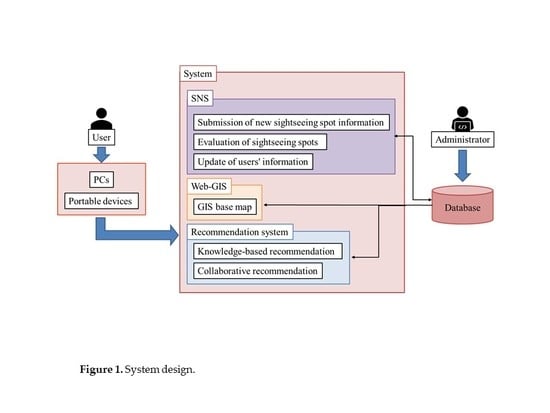1. Introduction
Due to the advancement of information in recent years, anyone can easily send and receive information regardless of time and place, and obtain an abundance of various information from the internet. The same can be said with sightseeing information. Tourists must select necessary information among a significant amount of sightseeing information, and it is tremendously difficult to find information tailored to their purposes. Therefore, it is important to provide tourists with relevant sightseeing information using the internet.
At popular sightseeing sites, there are not only tourists who are visiting for the first time or who have only made a few visits, but there are also repeat travelers who have made several visits. Okamura et al. (2007) [
1] identified the difference in sightseeing spots where tourists with different visiting frequencies visited. In this regard, taking up Kamakura City, Kanagawa Prefecture, Japan as an example, the enhancement of sightseeing support for repeat travelers was addressed as one of the issues on sightseeing (Kamakura City, 2016) [
2]. Therefore, it is best to provide sightseeing spot information according to the visiting frequency of tourists. This is because it is difficult to use the same method to provide adequate and appropriate support for both tourists that visit for the first time and have limited knowledge and sense of locality, as well as tourists including repeat travelers who have knowledge and sense of locality concerning sightseeing spots.
Against the above backdrop, the present study aims to develop a sightseeing spot recommendation system that can efficiently and usefully support tourists, taking their visiting frequencies into account. Regarding the system developed in the present study, efficiency is related to the provision of relevant sightseeing information to tourists using the internet, and usefulness is related to the recommendation of sightseeing spots according to tourist preferences and visiting frequencies. This system is designed and developed by integrating social networking service (SNS), Web-geographic information systems (GIS) and recommendation system (
Section 3 and
Section 4). SNS is used to gather, accumulate, evaluate and share sightseeing information. Web-GIS is used to visualize the sightseeing information on digital maps. The recommendation system is used to recommend sightseeing spots to users by taking the difference in the visiting frequencies into account. Additionally, the system will be used by various people from both inside and outside the operation target area during the operation period (
Section 5), and improvement strategies will be submitted after the issues are identified by evaluating the system through a web questionnaire survey to users and an access analysis (
Section 6).
Kamakura City, Kanagawa Prefecture was selected as the operation target area. The first reason for this selection is that there are many visits by tourists with different visiting frequencies. As mentioned above, Kamakura City is a well-known sightseeing area and the number of visits by repeat travelers has increased in proportion to the enhancements made to the sightseeing support for them. It has also received many first-timer tourists, making it a concentrated location by tourists with different visiting frequencies. The second reason is that Kamakura City has many sightseeing spots such as retail shops and restaurants for tourists in addition to historical buildings. Therefore, it is anticipated that the system can be used to recommend sightseeing spots according to tourist preferences and visiting frequencies.
2. Related Work
This system in the present study was developed by integrating multiple systems such as SNS, Web-GIS as well as the recommendation system into a single system. Therefore, the present study is related to three research fields including (1) studies related to sightseeing support systems, (2) studies related to sightseeing information system especially for repeat travelers, and (3) studies related to sightseeing recommendation systems.
Taking up the main preceding studies in recent years, regarding (1) studies related to sightseeing support systems, Anacleto et al. (2014) [
3] presented PSiS Mobile, which is a mobile recommendation and planning application designed to support a tourist during his/her vacations. Brilhante et al. (2015) [
4] proposed TripBuilder which is an unsupervised framework for planning personalized sightseeing tours in cities, using categorized points of interests (PoIs) from Wikipedia and albums of geo-referenced photos from Flickr. Zhou et al. (2016) [
5] and Fujita et al. (2016) [
6] developed navigation systems integrating SNS, Web-GIS and augmented reality (AR) to support sightseeing activities during normal times and evacuations during disasters. Based on these studies, Makino et al. (2019) [
7] developed a system that visualizes spatiotemporal information in both real and virtual spaces to support sightseeing, integrating SNS, Web-GIS, Mixed Reality (MR) and gallery system as well as Wikitude, and connecting external social media. On the other hand, focusing on the language barrier while sightseeing, Yamamoto et al. (2018) [
8] and Abe et al. (2019) [
9] proposed sightseeing support systems using English and other nonlinguistic information including pictograms (symbols and marks). Referring to the above studies, Sasaki et al. (2019) [
10] developed a sightseeing support system using AR and Pictograms.
For (2) studies related to sightseeing information systems, especially for repeat travelers, McKerche et al. (2014) [
11] used global positioning systems (GPS) technology to compare and contrast the behavior patterns of first-time and repeat visitors. Masuda et al. (2012) [
12] proposed a system to promote the creation of repeat travelers by providing only nearby information up to the sightseeing spots, and also provide a feeling of incompleteness when they are unable to find what they are looking for. Yorozu et al. (2015) [
13] proposed a sightseeing planning support system which recommended hidden spots, especially for repeat travelers. Uchizono et al. (2016) [
14] proposed a sightseeing recommendation system to increase repeat travelers, focusing on their experiences and interests, and the best season of sightseeing spots. Katayama et al. (2017) [
15] developed an information providing system to promote the creation of repeat travelers by providing users with the information concerning hidden spots that are scarcely known but have been visited by others in the past, and have a relatively high satisfaction rate among tourists. Niibara et al. (2017) [
16] proposed a system which provides sightseeing information especially for repeat travelers in response to their visit frequencies. Kang et al. (2018) [
17] identified the spatial structure of the tourist attraction system by tourists’ length of stay, employing anchor-point theory and social network analysis techniques with spatial statistics and using GIS. Uchida et al. (2019) [
18] proposed KadaSola, which is a sightseeing support system for long stays to increase repeat travelers, classifying tourists by their attributes.
Regarding (3) studies related to sightseeing recommendation systems, Tarui (2011) [
19] combined the collaborative filtering and content analysis methods to develop a system that recommends sightseeing spots from the travel history of users. Yu et al. (2012) [
20] proposed a context-aware recommender system that provides personalized mobile travel planning services. Ikeda et al. (2014) [
21] developed a social recommendation GIS that recommends sightseeing spots by means of the degree of similarity of sightseeing spots with individual preference information. Based on Ikeda et al. (2014) [
21], Mizutani et al. (2017) [
22] and Mukasa et al. [
23] developed sightseeing spot recommendation systems that respectively take users’ circumstances and priority conditions into account. Additionally, Kitayama et al. (2014) [
24] developed a route recommender system that takes a user’s visit duration at sightseeing locations into account. Gavalas et al. (2014) [
25] proposed a mobile tourism recommendation system with context-awareness function. Li et al. (2017) [
26] and Takahashi et al. (2017) [
27] proposed a tourism course recommendation system using the data obtained from SNS. Aoki et al. (2019) [
28] developed a recommendation system that interactively utilizes crowd information to support tour planning.
Regarding (1) studies related to sightseeing support systems, support is provided for sightseeing activities during normal times by means of the functions of submitting, viewing, recommendation, sightseeing planning assistance and navigation. Additionally, support is also provided for evacuation during emergencies by displaying support facilities (evacuation centers, water stations, etc.) on the digital map. Though the systems developed or proposed in (2) studies related to sightseeing information systems especially for repeat travelers promote the increase of repeat travelers, most of these do not provide sightseeing support for them. Regarding (3) studies related to sightseeing recommendation systems excluding Tarui (2011) [
19], while sightseeing support through sightseeing spot recommendation by knowledge-based recommendation is conducted, the recommendation of appropriate sightseeing spots according to the preferences of users with different visiting frequencies has not been satisfactory. Additionally, with Tarui (2011) [
19], though sightseeing information that suits the preferences of users based on their visiting history can be recommended adopting the collaborative filtering and content analysis methods, users are restricted as they must have experience visiting several sightseeing spots, and the travel history for specific sightseeing spots is not taken into consideration.
In comparison with the preceding studies mentioned above, the first original feature of the present study is that the system can be utilized by users with different travel frequencies including tourists that visit for the first time and have little knowledge and sense of locality as well as tourists who are repeat travelers and have an abundance of knowledge and sense of locality concerning sightseeing spots. The preceding studies did not develop the recommendation systems considering visiting frequency of users. The second original feature is that the system adopts both knowledge-based recommendation and collaborative recommendation as methods to recommend sightseeing spots according to the different preferences of users that occur due to the difference in visiting frequency. Thus, unlike the preceding studies, the system enables the recommendation of favorite sightseeing spots to each tourist according to his/her preferences and visiting frequency.
4. System Development
4.1. The Front-End of the System
This system will implement unique functions for users, which will be mentioned below, in response to the purpose of the present study, as mention in
Section 1. In order to implement these several unique functions, the system was developed by integrating plural systems into a single system. Additionally, the system was operated targeting Japanese people and those who can understand Japanese, while selecting Kamakura City, Japan as the operation target area. Therefore, all websites included in the system are written in Japanese with English notations.
- 1.
Viewing function of sightseeing spots
Users are transferred to the page for the viewing function of sightseeing spot information (
Figure 3) from the “Kamakura area map” in the menu of the top page. This page allows users to search for sightseeing spots using “search from map” or “search by category”. When using “search from map”, a popup including the “name of sightseeing spot”, “category” and “link to the page for the detailed information of sightseeing spot (
Figure 4)” will be displayed, by clicking onto the markers on the digital map. Additionally, the markers are color-coded according to category. On the other hand, when using “search by category”, sightseeing spots will be displayed in a list according to category. Users are transferred to the page for the detailed information of sightseeing spots by selecting a sightseeing spot from the list. Additionally, users who have created their own account and log in to the system can register their “favorite sightseeing spots” and “visited sightseeing spots”, by clicking onto the buttons of “register favorites” and “register past visits” from the list.
In the page for the detailed information of sightseeing spot (
Figure 4), the “name of sightseeing spot”, “category”, “postal code”, “address”, “link (external site of the sightseeing spot)”, “details (sightseeing spot information)” and “number of comments on the sightseeing spot” as well as the “image of the sightseeing spot” and “map” are displayed. The buttons of “register favorites” and “register page visits” are displayed on this page, and users can use them to register their “favorite sightseeing spots” and “visited sightseeing spots”. The link for each category transfers users to the list of sightseeing spots for the selected category, while the link in the comments on a sightseeing spot transfers users to the list of comments. Additionally, the link of “click here to update sightseeing spot information” transfers users to the page for the editing of sightseeing spot information. This page allows users to update information, excluding the “name of sightseeing spot”, “category”, “image” and “location information”.
- 2.
Submitting function of sightseeing spots
Users are transferred to the page for the submitting function of sightseeing spots (
Figure 5) from the “submitting function” in the menu of the top page. In this page, information on a location can be submitted by entering the “name of sightseeing spot”, “title”, “category”, “comment”, “image” and “evaluation for each item”, and clicking onto the location on the digital map or by acquiring the present location information. For each evaluation item, five items including the “satisfaction level”, “access”, “non-crowdedness”, “landscape”, and “accessibility for those with special need” must be evaluated on a scale of 1 to 5. Regarding the scale, “5” means the best and “1” means the worst. Additionally, in the page for this function, users can be transferred to the list and map of submitted information. Users can visit the page for the submitted information list from the page for the submitting function of sightseeing spots as well as the top page. This page displays the “title”, “name of sightseeing spot”, “submitter”, “submitting date and time” and “image”. Users can go to the page for the detailed information of sightseeing spot, by selecting one of the submitted information.
Regarding the map with submitted information, markers are displayed on the digital map based on the location information from the submitted information. By clicking onto a marker, a popup including the “title”, “name of sightseeing spot”, “category”, “submitter”, “submitting date and time” and “comments” is displayed. These markers are color-coded according to category. On the page for the detailed information of sightseeing spots, the “title”, “target sightseeing spots”, “category”, “submitter” and “comments” as well as “submitted image” and “map” are displayed. Selecting a target sightseeing spot leads to the page for the detailed information of sightseeing spots, selecting a category leads to the page for the submitted information list of such category, and selecting a submitter leads to the My Page of the person who submitted the information. Additionally, only the administrator and the user who submitted the information can go to the page for the editing of sightseeing spot information to delete submitted information.
- 3.
Recommendation function of sightseeing spots
Users are transferred to the page for the recommendation function of the sightseeing spots adopting knowledge-based recommendations (
Figure 6) from the “recommendation conditions” in the menu of the top page. By clicking onto the button of “send” after evaluating each items for sightseeing spots on a scale of 1 to 5, and selecting the range of recommendation results from “main station” and “distance (250m, 500m, 1km, or not specified) from the mains station”, users can go to the page for the recommendation results. The center of recommendations can be set as users’ present locations by using their present location information. Additionally, users can be transferred to the recommendation function of sightseeing spots adopting collaborative recommendations from the “recommended spots” in the menu of the top page. Sightseeing spots are recommended in the same way as the recommendation function of the sightseeing spots adopting knowledge-based recommendations.
Users can go to the page for the recommendation results (
Figure 7) by clicking onto the button of “send” on the pages of “recommendation conditions” and “recommended spots”. The page for the recommendation results displays a list of sightseeing spots (up to 10) that were recommended as well as the map with the locations. A popup containing the “name of sightseeing spot”, “category”, and the “link to the page for the detailed information of sightseeing spot” can be displayed, by clicking onto the markers on the digital map. These markers are color-coded according to category. The list of recommended sightseeing spots and the links in the popups lead to the link to the page for the detailed information of sightseeing spot.
4.2. The Back-End of the System
- 1.
Processing concerning the evaluation of sightseeing spots
In order to improve the accuracy of the recommendation function of sightseeing spots, users are asked to evaluate sightseeing spots using the designed SNS in
Section 3.4.1. and new evaluation values are calculated with the back-end of this system.
- 2.
Processing of knowledge-based recommendations
The back-end of the system is used for the process of calculating the degree of similarity adopted to recommend sightseeing spots to users, creating user profiles based on the preference information entered by users, and narrowing of sightseeing spots within the range of the recommendation results to be displayed. Users can receive recommendations, by entering their preference information and the range of recommendation results for sightseeing spots.
- 3.
Processing of collaborative recommendations
The calculation process for the degree of similarity between sightseeing spots, the evaluation information of sightseeing spots obtained through the users’ SNS, the degree of similarity between the user profile created from the registered information such as “favorite sightseeing spots” and “visited sightseeing spots” and evaluation data of sightseeing spots were used. The back-end of the system was used for the calculation process of the estimated evaluation values of unevaluated sightseeing spots, and the narrowing process of sightseeing spots within the range of the recommendation results entered by users. After the users have used each function of SNS, they can receive recommendations by entering the range of recommendation results for sightseeing spots.
4.3. System Interface
The interface of this system has two types: the PC and portable device screen of users, and the PC screen of the administrator. For the users’ screen, a responsive design was selected and two types of interfaces were prepared according to the screen size of the devices used. For the administrator’s page, users, sightseeing spot information, and submitted information can be managed. By utilizing Graphic User Interface (GUI), malicious users and inappropriate sightseeing spot information can be deleted without being affected by the information technology (IT) literacy of the administrators.
6. Evaluation
In this section, first of all, the system developed in the present study will be evaluated based on the results of a web questionnaire survey to users and an access analysis of users’ log data. Next, based on the results, improvement strategies for the system will be submitted.
6.1. Evaluation Based on the Web Questionnaire Survey
6.1.1. Overview of the Web Questionnaire Survey
According to the purpose of the present study, a web questionnaire survey was carried out in order to conduct an (1) evaluation concerning the system utilization as well as an (2) evaluation concerning the overall system and original functions. This questionnaire survey was carried out on the website one week after the operation commenced. The overview of the questionnaire survey is also shown in
Table 1. As shown in
Table 1, 53 people out of the 61 users responded which is an 87% valid response rate. The second evaluation focused on the original functions of this system used by users on their own initiative.
6.1.2. Evaluations Concerning the System Utilization
- 1.
Evaluation concerning the compatibility with the information acquisition methods of sightseeing spots
Regarding the information acquisition methods for sightseeing spots (multiple answers allowed), 31% answered PCs, 57% answered portable devices, and 11% answered guidebooks. This result clearly shows that the methods used to acquire sightseeing information mostly involve the use of the internet from PCs or portable devices such as smartphones and not only printed media such as guidebooks. Therefore, it is evident that this system was effective in supporting sightseeing activities, as it enabled users to acquire sightseeing spot information using their PCs or portable devices.
- 2.
Evaluation concerning the status of system utilization
Regarding the devices used to access the system, 21% answered PC while 79% answered smartphones, showing that the system is mostly accessed from smartphones. For the purpose of using the system (multiple answers allowed), 37% answered “Gather sightseeing information”, 34% answered “Create travel plans”, and 27% answered “On-site travel”. Therefore, this results show that each purpose has the same level of demand. Based on the above, situations in which the system can be utilized were expanded by preparing an interface for portable devices in addition to one for PCs.
6.1.3. Evaluations Concerning the Overall System and Original Functions
- 1.
Evaluations concerning the overall system and the submitting function of sightseeing spots
Regarding the usefulness of this system while sightseeing, 51% answered “I think so” and 47% answered “I somewhat think so”, and 2% answered “I don’t think so”. Therefore, the system can be considered useful in supporting sightseeing activities. For the submitting function of sightseeing spot information, only 30% of those who responded to the questionnaire survey used the function. Users that had not used the function gave reasons such as “I didn’t have any sightseeing spot information”, “I didn’t want to submit sightseeing spot information”, “It takes time to enter information in the submitting form”, and “The design of the page makes it difficult to submit”. Therefore, it was revealed that improvements were necessary as the reasons provided that were related to the design of the page for the submitting function of sightseeing spot information.
- 2.
Evaluations concerning the overall recommendation function of sightseeing spots
The evaluation results concerning the overall recommendation function of sightseeing spots, which is an original function in the system, are shown in
Figure 8. Regarding the suitability of sightseeing spots recommended (10 spots), 98% answered “I think so” or “I somewhat think so”. Therefore, it was appropriate to recommend several sightseeing spots. For the usefulness to display sightseeing spots recommended on digital map, and the usefulness to specify range of recommendation results for sightseeing spots, 96% answered “I think so” or “I somewhat think so”. From these results, it can be considered effective to allow users to select a range when recommending sightseeing spots as well as display them on the digital map of Web-GIS.
- 3.
Evaluations concerning the recommendation function of sightseeing spots adopting knowledge-based recommendations
The evaluation results concerning the recommendation function of sightseeing spots adopting knowledge-based recommendations are shown in
Figure 9. As mentioned in
Section 6.1, when using this function, users must enter their recommendation conditions for sightseeing spots. The function was used by 72% of those who responded to the questionnaire survey. Regarding the compatibility of the recommended sightseeing spots with the preferences of users, 92% of those who used the function answered “I think so” or “I somewhat think so”. For the suitability of recommendation conditions for sightseeing spots, 97% answered “I think so” or “I somewhat think so”. Additionally, for the satisfaction rate of the sightseeing spots recommended, 90% answered “I think so” or “I somewhat think so”.
From these results, sightseeing spots recommended by adopting the knowledge-based recommendation method, which is based on the preference information of users obtained by recommendation conditions selected by users, matched the preferences of users. On the other hand, users who did not use the function answered that “I couldn’t find it”. This may be because it was hard to find the buttons leading users to the page for the function, when using the system from smartphones.
- 4.
Evaluations concerning the recommendation function of sightseeing spots adopting collaborative recommendations
The evaluation results concerning the recommendation function of sightseeing spots adopting collaborative recommendations are shown in
Figure 10. This function was used by 81% of those who responded to the questionnaire survey. Regarding the compatibility of the recommended sightseeing spots with the preferences of users, 91% of those who used the function answered “I think so” or “I somewhat think so”. For the Satisfaction rate of the sightseeing spots recommended, 95% answered ““I think so” or “I somewhat think so”. Therefore, sightseeing spots recommended adopting the collaborative recommendation method, which is based on the preference information and evaluation history of users, and matched the preferences of users.
6.2. Evaluations Based on the Access Analysis
An access analysis was conducted in the present study using the log data of users during the operation period. The present study used the Google Analytics of Google. The access log can be obtained by calling the Python Program, which contains the analysis code created with Google Analytics, from the HTML file read on each page within the website subject to the access analysis.
The total number of sessions in this system was 329. Regarding the devices used to access the system, 23% used PCs, 74% used smartphones, and 3% used PC tablets. The reason for this is that smartphones have been used most frequently as a convenient information acquisition method in recent years. Therefore, it can be considered effective to design the system to be used equally regardless of the type of device in order to eliminate the difference in obtaining information.
The top 10 visited pages are shown in
Table 2. As evident from
Table 2, the pages for the recommendation conditions and the recommendation function of sightseeing spots are frequently accessed. Therefore, the system was used in line with the purpose of the present study which was to support sightseeing activities of users with different visiting frequencies adopting different methods. Additionally, the pages for the “Kamakura area map” to view sightseeing spot information and submitting function of sightseeing spot information were also frequently accessed. However, as the access number of the page for the submission completion was low, it can be presumed that users visited the page for the submitting function of sightseeing spot information, but did not make any submissions. As mentioned in
Section 6.1.3, the reason for this is considered to be related to the users and the design of the website.
6.3. Submission of Improvement Strategies
The tasks concerning this system submitted based on the results of the questionnaire survey and the access analysis are summarized below.
- 1.
Web-page design
It is essential to create a web-page design that enables users to easily view sightseeing spot information, easily notice the information users are lacking, and easily and quickly make information updates. This will promote the use of other functions related to recommendation and submitting in addition to the information updates.
- 2.
Recommendation function of sightseeing spots
It is necessary to implement the recommendation function according to category, and a function that allows for changes to the number of sightseeing spots to be displayed according to the range of recommendation results for sightseeing spots. This will improve the compatibility of the recommended sightseeing spots with the preferences of users as well as the visibility of recommendation results, enabling users to create a more detailed travel plan.
- 3.
Submitting function of sightseeing spots
It is necessary to implement the functions such as submitting new sightseeing spot information, evaluating sightseeing spots already accumulated in the system, and submitting comments and images on different pages. Additionally, it is essential to submit from the digital map or the page for the detailed information of sightseeing spot, and visualize other users’ reactions using the “like” button. These aspects will promote the use of the submitting function of sightseeing spot information to users. Furthermore, the accuracy of the recommendation results for sightseeing spots will be improved, as this will allow for the gathering and accumulation of more sightseeing spot information.