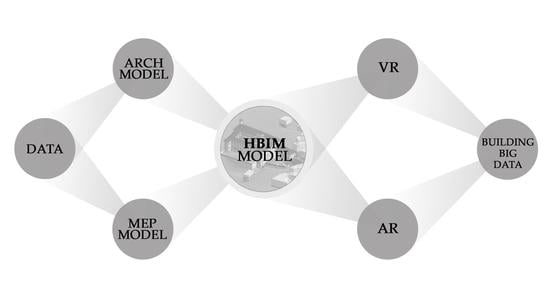1. Introduction
Conservation of architectural heritage is a process of knowledge, maintenance, management and enhancement aimed at preserving data of complex systems, such as historical buildings, which are the result of historical events, different architectural influences, changes in ownership, and transformations over time. Keeping alive these historical relics respects the past and the value acquired over centuries.
Nature challenges the identity of architectural heritage through earthquakes, seaquakes, floods and other natural catastrophes every day. Even man-made disasters put these buildings at risk: wars, neglect, or pollution are often the cause of irreparable damages to architecture. These events highlight serious problems in the reconstruction process and in the safeguard of the historical heritage. In fact, in emergencies, information availability concerning historical buildings is complex and there is risk of incorrect and disrespectful processes of recovery.
Knowledge is a main concern of historical buildings conservation, especially as far as unexpected events are concerned. An efficient strategy to preserve historical data is the well-known building information modeling (BIM), through the creation of a “building model containing any information about the construction” [
1]. Within the heritage conservation field, BIM methodology is developing in “a new system of modeling historic structures” [
2], giving rise to historic building information modeling (HBIM). The key objectives of this study are as follows: (1) data collection aimed at the management, maintenance, understanding, enhancement, and knowledge of a historical building; (2) creation of an as-built model to manage architectural and systems components; (3) data visualization tools based on augmented and virtual reality (AR and VR) to optimize and speed up the conservation practices and the recovery process in emergency. The proposed strategy is applied to a case study of a historical castle located in the Turin Province (Italy).
4. Materials and Methods
To achieve the above results, different proceedings and interoperability processes were tested on the case study. In fact, the modeling and visualization tools are focused on the management, maintenance, and conservation of the historical building, in order to find successful strategies in case of emergency.
One of the project results is the architectural and Mechanical Electrical Plumbing (MEP) modeling, according to the LOD necessary to achieve the model goal. A three-dimensional model was designed using the BIM software Autodesk Revit (.
rvt). The modeling of architectural elements was simplified, without significantly altering the values related to the management and maintenance of the spaces, such as the calculation of the rooms and the materials areas. For this reason, each BIM object was described to a proper LOD, depending on the specific strategy of modeling too. Referring to AIA Document G202-2013 (Project Building Information Modeling Protocol Form), the
Figure 7 shows the different LODs of BIM objects.
As shown in the figure below, the irregular shapes of the castle walls have raised criticisms; specific strategies are being adopted in a timely fashion and analyzed case by case. The use of three different solutions for the creation of the same object helped us to meet our BIM model goal (
Figure 8). In fact, the area of the rooms in the model differs by less than 2% compared to the real area of the locals. In this case, the LODs changed within the same object family, according to the strategy of modeling adopted.
The MEP objects, as do architectural elements, have different LODs. Each plant component has different criteria of representation depending on the detail level of the view. The elements are visualized with a two-dimensional symbol at a coarse level of detail—at a medium and fine detail level, they are visualized with a three-dimensional object. This representation allows the maintainers to find a correspondence with standardized symbolism (
Figure 9).
The properties of MEP objects were entered within the model mainly through shared parameters. These data are divided by geometrical information, mechanical or electrical data, and indications about the product. The properties of the elements include external links as well, for example on a technical datasheet or website of the manufacturer.
The result that required greater effort was the definition of the methods used for data visualization. According to
Figure 10, the interaction between the BIM model and the virtual environment requires fragmented steps. For this research project, an interoperability process was tested to achieve the results.
The first test was carried out on the online platform Autodesk A360. The BIM-oriented software was accessed with an Autodesk account, then the program was loaded in native format (.rvt); finally a new project was created. This ensured that the BIM properties were retained. The project could be shared with other users inserting their e-mail address.
All views, sheets, schedules, and elements properties included in the BIM model could be visualized once the model was opened. In fact, each architectural or MEP object was searchable. In addition, it was possible to walk virtually within the building. In this way, the insertion of any comments or notes was facilitated. In fact, the virtual person could approach the failed equipment and insert a text in proximity to the element in order to report the fault. The project sharing allowed for interaction between different users involved in the process. In fact, comment insertion was reported to other users via notification, creating efficient interaction between stakeholders.
More advanced strategies of data visualization were tested. The BIM model was exported in .fbx format. The major criticism here is the loss of information linked to smart and parameterized objects. In fact, after exportation, these objects became three-dimensional surfaces, losing the BIM benefits. Unity 3D (Unity Technologies, San Francisco, CA, USA) was used to navigate the model with the headset Oculus Rift. In order to better control the model and materials in Unity 3D, it is recommended that the file is imported in Autodesk 3ds Max. This importation could be done through the Import or Link commands: in this specific case, it was done via a link connection. 3ds Max provides options for combining Revit and .fbx entities. In order to assign the materials in the most complete way possible, the Revit model was combined by Family Type.
After exporting the
.fbx file from 3ds Max, the model was loaded in Unity 3D. To start the virtual model navigation, the model propriety “Generate Colliders” was set; this is useful for defining the shape of an object for the purposes of physical collisions (
Figure 11).
The next step was the input of scripts in order to link information to a model shape and to visualize them in a specific location. The first script was placed in a User Interface (UI) object, called the canvas. It is a framework that allows one to insert different virtual information, such as texts, images, or videos inside Canvas. The second script was associated with GameObject, which is an invisible object that allows one to switch a particular action on or off. Therefore, when the virtual person enters in the volume of GameObject, the information linked to the canvas appears in the virtual environment. In this test, the information associated with the canvas are images with BIM object properties, such as room parameters or circuits linked to a specific electric board.
The third test in the virtual environment is based on the use of a headset HTC Vive for the daily management and maintenance of a building. To create an immersive environment, numerous interoperability processes were tested. The Unreal Engine software was used because it is sufficiently interoperable with the
.fbx format exported by Revit. The next step was the input of a camera within a castle room. The aim was to navigate the virtual model to visualize information linked to questioning objects, for example the technical datasheet. To associate this image with a surface, the strategy adopted was to create a transparent material with glass-like properties and insert the figure as a texture. The surface was located near the terminal (
Figure 12).
In order to visualize the image of the technical datasheet, it was necessary to create a specific script. This allowed one to select, with a laser controller, the surface and visualize the associated image.
The last test of this research was based on the use of AR. Different proceedings and interoperability processes were tested (
Figure 10). Additionally, the model was exported from Revit as an
.fbx file and imported into Autodesk 3ds Max, combining it with the tool Materials. In this software, the model was lightened by unnecessary elements. The model was then imported into Cinema 4D, always in
.fbx format, because material proprieties are not transferred in the AR-media plugin using 3ds Max. Through the AR-media plugin, the 3D model was exported in
.armedia format, in order to display it with an AR-media app for mobile devices. The model was then georeferenced with the castle coordinates (
Figure 13). At this stage, with the smartphone app, the maintainers within the building could navigate the virtual model. After orienting the virtual model just like in the reality, users could locate the hidden terminals [
10].
5. Conclusions
The goals introduced at the beginning of this study were achieved with successful results. The application of the methodology to a real case study dealt with tangible necessities and real users. The participation of the company in the process was crucial in the achievement of the project aims. In fact, ensuring a constant dialogue, the compromises gained directs future efforts.
The first result based on data collection allowed for building knowledge. This step has been proven essential for the management, maintenance, understanding, and enhancement of a building. The architectural and system component modeling required particular attention due to building typology. In fact, being a historical building, an appreciable amount of time was spent choosing the best modeling strategies.
The result was an HBIM model where the architectural elements are simplified, but ensuring the accuracy of values related to space management and component conservation. In addition, the MEP modeling was focused on the amount of data linked to the system elements, leaving aside the geometrical correspondence with reality. In this way, the modeling was consistent with the aim of the project, optimizing the management and maintenance processes of the building.
The data visualization step was the last focus of this project. The conservation practices and the renovation process in emergencies were optimized through the experimentation and development of augmented and virtual reality tools. The proposed strategies highlight certain interoperability problems. Further research within this field must be carried out, exploiting new visualization techniques; only this approach will simplify the process.
These results are possible outputs retrieved from the adoption of BIM methodology in the conservation field. Such methodology can be considered an efficient solution to preserving data and promoting building management in emergencies.